UCSF MyChart Mobile App
The UCSF Health app puts your healthcare in the palm of your hand. Designed for patients and families, it makes it easy to stay connected to your care and gives you secure access to UCSF MyChart whenever you need it. Along with quick MyChart login, the app includes helpful tools, educational resources, and wellness support to help you manage your health wherever you are.
Benefits of the UCSF MyChart App
Open the UCSF Health app on your phone or tablet to schedule or manage appointments, connect with your care team, access Virtual Visits, view test results, pay bills, find UCSF clinics, and more. Once you log in, you can take advantage of these features:
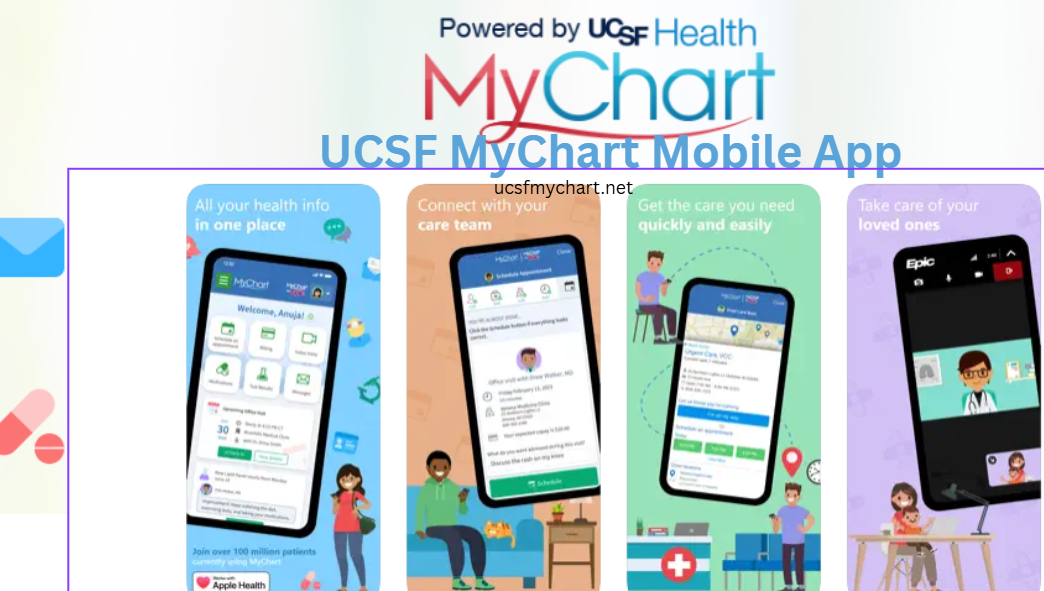
- Stay informed – Browse trusted health education resources, including articles and videos tailored to your conditions or interests.
- Streamlined experience – The clean, user-friendly design makes it simple to log in to MyChart and find the tools you use most.
- Quick access to key functions – View test results, request prescription refills, check upcoming appointments, or send a secure message to your provider right from the home screen.
- Find UCSF providers and locations – Search for physicians, specialists, or clinics within the UCSF Health network.
- Easily access Virtual Care – Get care for common health concerns without leaving home.
- Wellness support – Access UCSF-approved programs and educational content to help you stay healthy.
- Location details – Find clinic hours, services, and directions quickly.
- Future updates – Features like a virtual health assistant, personalized dashboards, and patient feedback tools are planned to make your experience even better.
How to Download the UCSF MyChart App
The MyChart App for UCSF Health is available for both iOS and Android devices. Whether you’re checking lab results, scheduling visits, or managing medications, the app offers a secure, convenient way to connect with your care.
- Download for iPhone/iPad – Apple App Store: https://itunes.apple.com/us/app/mychart/id382952264?mt=8
- Download for Android – Google Play Store: https://play.google.com/store/apps/details?id=epic.mychart.android&hl=en
Note: This is the official MyChart app. Once downloaded, select UCSF Health as your organization, then log in with your existing UCSF MyChart username and password.
How to Sign Up for UCSF MyChart
To take full advantage of the UCSF Health app, you’ll need an active UCSF MyChart account. If you don’t have one yet, you can sign up online or ask to register during your next visit to a UCSF clinic or hospital.
Accessing UCSF MyChart Online
If you prefer a computer, you can log in to UCSF MyChart through your web browser. From there, you can schedule appointments, view lab results, request refills, pay bills, and securely message your care team. All your information is protected, whether you’re reviewing past visit summaries or connecting with your provider through video visits.
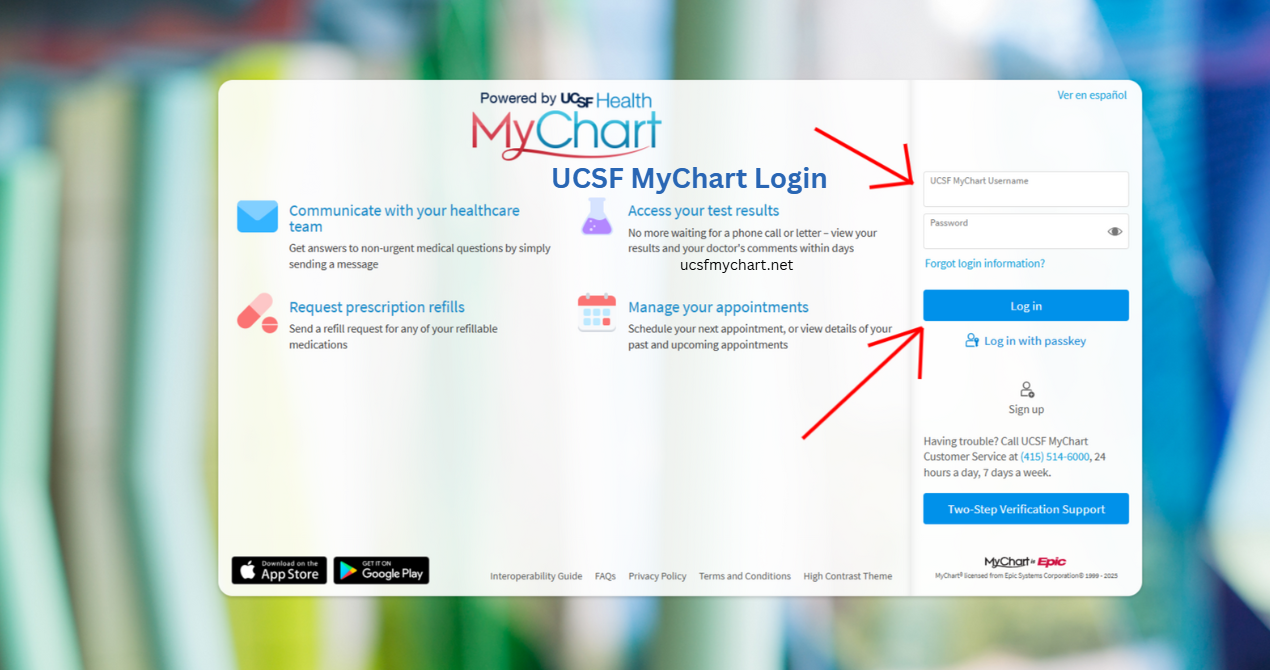
-
Copy and go to https://ucsfmychart.ucsfmedicalcenter.org/UCSFMyChart/Authentication/Login
-
Enter your UCSF MyChart username and password.
-
Click Log In to access your account.
Do You Need Help?
Forgot Login Information? incase you no longer remember your mychart password or username, Use the “I Forgot My Username?” or “I Forgot My Password?” links on the login page to reset your information. You’ll need to confirm your identity using your email, phone number, or other account details.
Two-Step Verification Support: MyChart now requires two-step verification (2FA) when logging in to your MyChart account, read more on activating two-step verification. This means that you will use your MyChart username, password, and a unique, one-time 6-digit code to login.
MyChart Support? Call 1-415-514-6000 on phone and state your issues to the help team. Or contact with the mail or email on the UCSF Health contact page.