UCSF MyChart Two-Step Verification Support
UCSF MyChart uses a security feature called two-step verification (2FA) to better protect your account. When you log in, you’ll enter your UCSF MyChart username and password, plus a unique 6-digit code that’s sent to you. This extra step helps ensure that only you can access your health information—even if someone else knows your password.
Two-step verification works by sending a temporary code to a secondary device or account, such as your phone or email. This provides another layer of security for your personal and medical data.
How to Log In with Two-Step Verification

Each time you sign in, you’ll enter your username, password, and a one-time 6-digit code. You can receive this code via text message or email. Here’s how to log in:
- Go to the UCSF MyChart login page and enter your username and password.
- If prompted, confirm or add your email address and mobile phone number.
- Choose whether you’d like your 6-digit code sent by text or email.
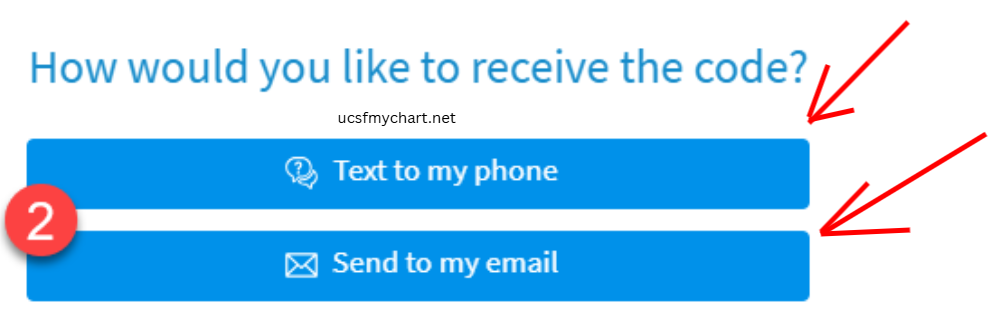
- Retrieve the code from your chosen method.
- Enter the code into the “Verify Your Identity” page.
- Keep “Trust this device” checked if you’re on your personal device—this allows you to skip 2FA for 90 days on that device or browser.
- If you close the verification page by mistake, select “Resend Code” to get a new one.
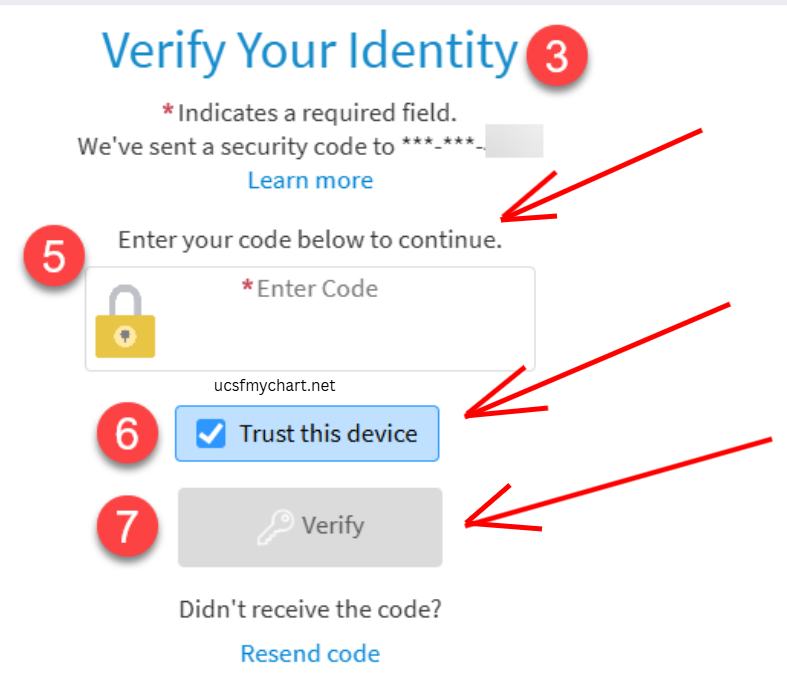
What If I Don’t Receive My Code?
Text messages typically arrive faster than email codes, but both methods can take up to 10–15 minutes.
If you’re waiting for an email code:
-
Check your spam or junk folder.
-
Add donotreplyucsfmychart@ucsf.edu to your email contacts.
-
If you still haven’t received it after 15 minutes, click Resend Code and use the latest one sent.
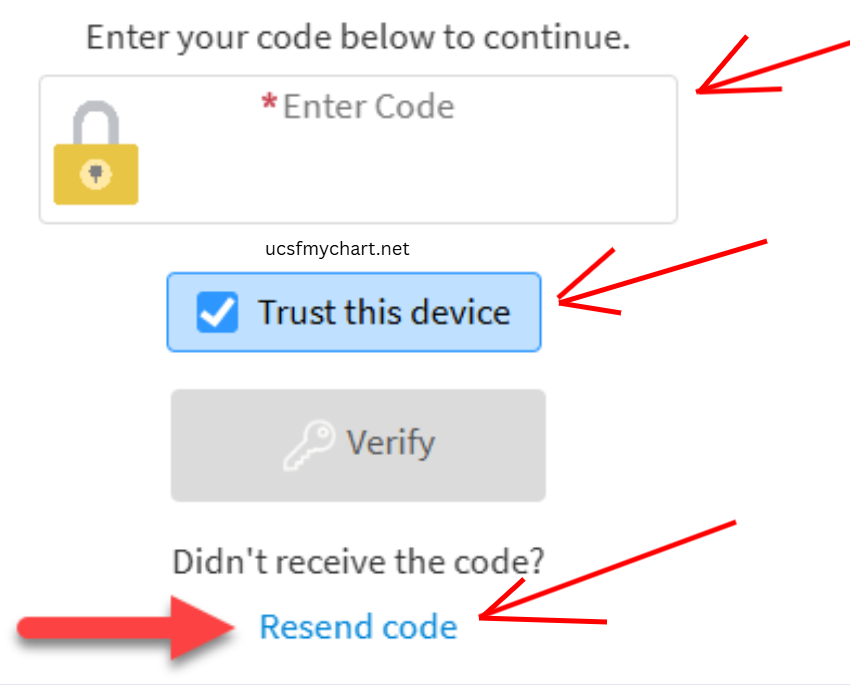
If you continue to have issues, call UCSF MyChart Customer Service at (415) 514-6000—available 24/7.
Best Method When Using a Mobile Device
When logging in from your phone, choosing the text message option is often faster. Most smartphones allow you to tap and copy the code directly from the text message, making it easy to paste into the “Enter Code” field without switching back and forth.
Do I Need to Use Two-Step Verification Every Time?
Not necessarily. If you select Trust Device when verifying your identity, UCSF MyChart will remember your device for 90 days, so you won’t be asked for a code each time you log in from that device or browser.
Avoid using this option on public computers or shared devices. Only trust devices you own and control.
Frequently Asked Questions
What is UCSF MyChart two-step verification and why is it required?
UCSF MyChart two-step verification is an added security feature that requires you to enter a one-time 6-digit code in addition to your username and password. It helps protect your medical information from unauthorized access, even if someone has your password.
How do I choose between text or email for my verification code?
You can select either option during the login process. Text messages usually arrive faster, but if you prefer, you can have the code sent to your registered email address.
What should I do if I never receive my verification code?
First, wait up to 15 minutes as delivery can sometimes be delayed. If you requested an email, check your spam folder and make sure donotreplyucsfmychart@ucsf.edu is in your contacts. If you still haven’t received it, click “Resend Code” and use the newest code sent.
Can I skip two-step verification on my personal device?
Yes. When verifying your identity, keep “Trust Device” checked to skip two-step verification for 90 days on that device or browser. Avoid enabling this on public or shared computers.
What happens if I close the verification page before entering my code?
You’ll need to select “Resend Code” to get a new one. For security reasons, only the most recent code sent will work.
How long does a two-step verification code remain valid?
Verification codes expire quickly for security purposes. It’s best to enter the code as soon as you receive it to avoid having to request a new one.
Can I change how I receive my verification code?
Yes. You can update your contact preferences in your UCSF MyChart account settings to choose whether codes are sent to your phone via text message or to your email.
What should I do if my phone number or email address changes?
Update your contact information in your UCSF MyChart profile as soon as possible to ensure you continue receiving verification codes without interruption.
Who do I contact if I still can’t log in with two-step verification?
If you’re still unable to log in, call UCSF MyChart Customer Service at (415) 514-6000. Support is available 24 hours a day, 7 days a week.