Sign Up
If you want to create a UCSF MyChart account, you can register online or request help during your next visit to a UCSF Health clinic or hospital. Your care team can set you up on the spot. If you already have an activation code, you can use it to link your medical records securely to your new account.
Activation codes are usually sent by email or printed on your After Visit Summary and often look like this: XXXXX-XXXXX-XXXXX.
Create a UCSF MyChart Account with an Activation Code
Step 1: Go to the UCSF MyChart activation page: https://ucsfmychart.ucsfmedicalcenter.org/UCSFMyChart/accesscheck.asp and enter your activation code along with your date of birth and ZIP code.
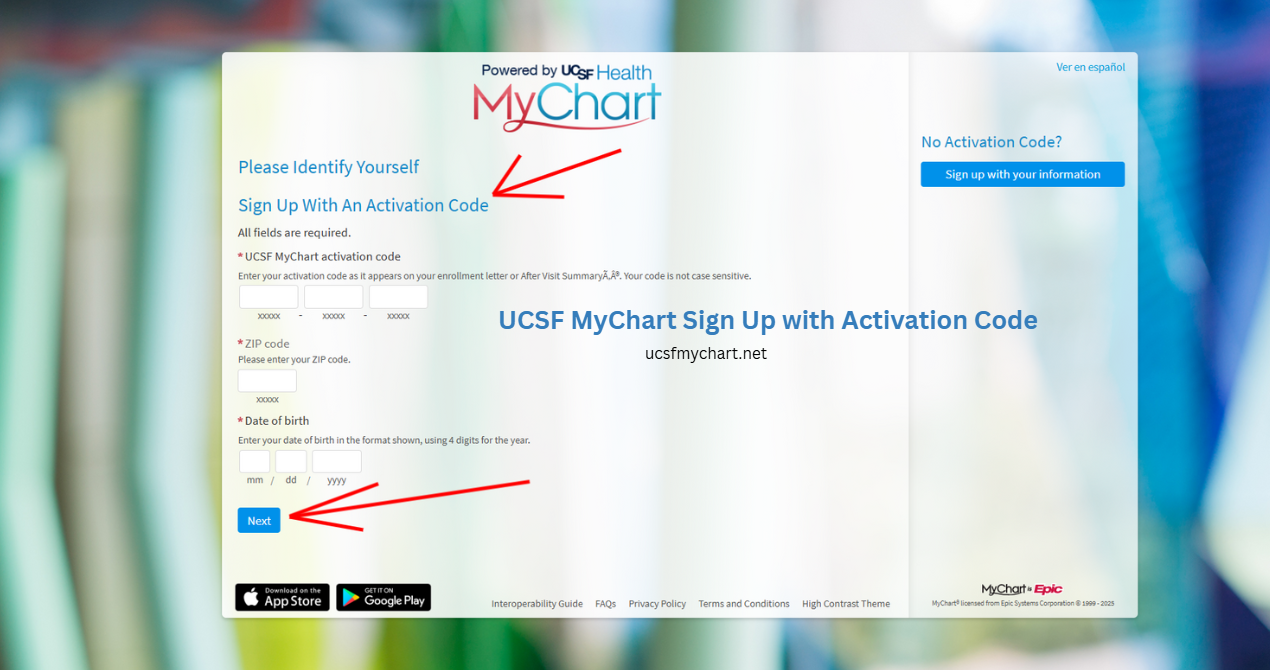
Step 2: While optional, enabling two-step verification is highly recommended to keep your health information safe.
Step 3: Create a secure username and password. You’ll need these to log in each time.
Step 4: Add your contact details and set your communication preferences so you can receive important reminders and updates.
Step 5: Review and agree to the UCSF MyChart terms and conditions, then you’re ready to start managing your care online.
Sign Up with your Information (Without an Activation Code)
If you didn’t receive an activation code from your UCSF provider, you can still create an account.
Note: You must be 18 years or older to sign up without an activation code. To request proxy access to a minor’s record, create a MyChart account for yourself and visit the MyChart Proxy Center.
Step 1: Go to the UCSF MyChart sign-up page: https://ucsfmychart.ucsfmedicalcenter.org/UCSFMyChart/Signup and complete the registration form.
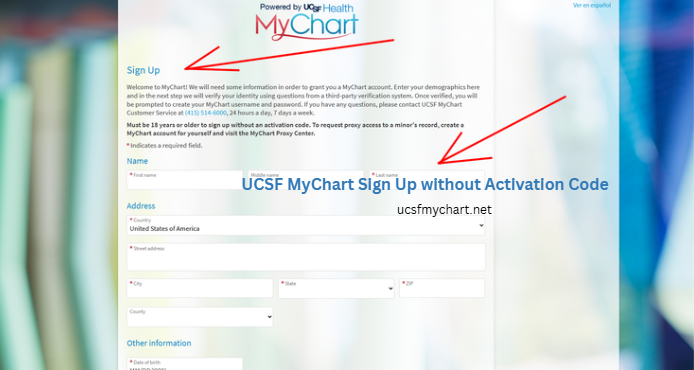
Step 2: Provide your personal information, including your full name, date of birth, address, email, and phone number, so UCSF can verify your identity.
Step 3: You may be asked a few verification questions from a third-party system to confirm it’s really you.
Step 4: Choose a unique username and a strong password.
Step 5: Set up your security questions and decide on your notification preferences. For extra safety, consider turning on two-step verification.
Step 6: Accept the UCSF MyChart terms and conditions to complete your registration.
Still Need Help?
If you have trouble creating your account or using UCSF MyChart, call the MyChart help desk at 415-514-6000. Support is available Monday–Friday, 8:00 AM–5:00 PM PT, excluding major holidays.
UCSF MyChart Sign Up FAQs
Who can sign up for UCSF MyChart?
UCSF MyChart is available to all patients who receive care through UCSF Health or UCSF Benioff Children’s Hospitals. Parents or legal guardians can also request proxy access for children or dependents.
Do I need an activation code to sign up?
No, you can sign up with or without an activation code. Having an activation code—provided by your care team—can make the process faster, but it’s not required.
How do I get an activation code?
Your UCSF provider can give you an activation code during a visit, include it in your After Visit Summary, or send it to you via email.
Can I sign up for UCSF MyChart online without visiting a clinic?
Yes. If you haven’t been given an activation code, you can still complete the sign-up process entirely online by verifying your identity through personal information and security questions.
What information is needed to create an account?
You’ll need to provide your full name, date of birth, address, email, phone number, and either your activation code or answers to identity verification questions.
Is there a cost to sign up for UCSF MyChart?
No. UCSF MyChart is a free service offered to all UCSF Health patients.
Can parents or caregivers sign up for someone else?
Yes. Through proxy access, parents or legal guardians can manage a child’s MyChart account. Adults can also grant access to caregivers or family members if needed.
What if I forget my login credentials after signing up?
If you forget your username or password, you can use the Forgot Username or Forgot Password links on the login page to reset them, or call the UCSF MyChart help desk for assistance.
Is my personal information safe in UCSF MyChart?
Yes. The system uses encryption, two-factor authentication, and strict access controls to keep your health information secure.